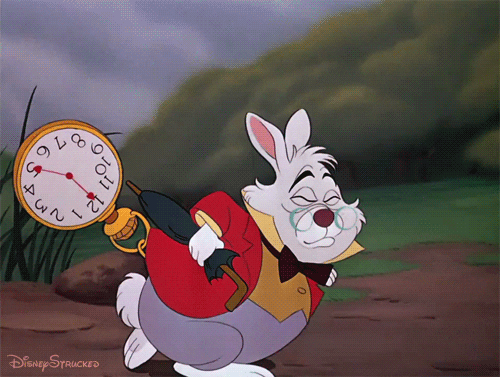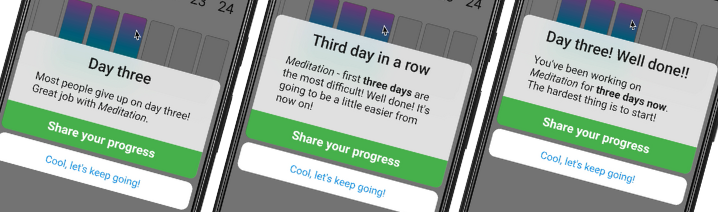One of the tedious chores with mobile apps are the screenshots for Play Store and AppStore, especially because this is the only way how you can showcase the app to potential uses. Also as app grew, it may get even more time consuming since the number of screenshots, supported languages, pre-configurations and features increases over… Continue reading
Post Category → HabitChallenge
Bring Your Own Reducer
Lets talk redux for a brief moment. As you may know there are three main ingredients in redux: action, reducer, store. From the first look this kinda makes sense. You have your store with is actually your app current state. Reducers are pure functions, as such they are disconnected form everything, just take current state,… Continue reading
Size Matters!? Shaving Size of Your Flutter App
Probably APK (or app bundle) and IPA size is not something that is causing you sleepless nights. At least it isn’t for me. We know that there are some tradeoffs when going cross-platform route. Most of people will name performance or look-and-feel as main concerns. Maybe some will mention the deliverable size. This is what… Continue reading
Random messages in Dart intl
As people, we are always craving novelty, things that we are familiar with makes us feel cozy but also do not attract as as much they were right on the beginning. This why your app should constantly engage the user. How to achieve this? You can for example have multiple messages for same operations. In… Continue reading
From React-Native to Flutter in 531 Commits
Here is a recording of my FlutterLDN talk about ReactNative and Flutter. First commit for the HabitChallenge app was created on 27th of July 2017. Back then there were no other choices than to go with react-native and JavaScript. Since then I did 3220 commits and 244 releases. App was downloaded over 140k times on… Continue reading