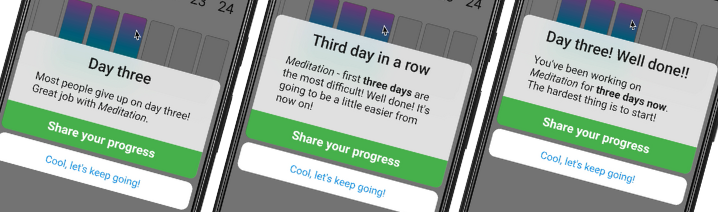As people, we are always craving novelty, things that we are familiar with makes us feel cozy but also do not attract as as much they were right on the beginning. This why your app should constantly engage the user. How to achieve this? You can for example have multiple messages for same operations.
In HabitChallenge there are two features that have multiple localized messages:
- local notifications,
- streak detection.
Each notification will have different message in form of a question, asking if you already did your habit.
For streak detection it is a bit more complex. Each streak message depends on the streak length and has not only random message, but also header and text that you can share with your friends.
Nevertheless both require a way of providing pseudo random message in one of the supported languages. Plus some of the languages have more options than others (yes, Polish users are less likely to see the same message in row).
In react-native times, this was easy! Since i18n-js relays on JSON configuration file, I was able to get extract translated raw list, then it was easy to check its size and finally generate random number within given range.
It is not as easy in Flutter. Mainly because initially I decided to go with the standard localization library intl, and learned half way through that I cannot use the same approach as I had in react-native with it.
You may ask why? First of all intl does not use JSON to store translations, but specialized ARB files. Main advantage of ARB is that it is supported by software that is used by professional translators.
The downside, is that only data structure that it supports is a map and you can’t access it directly. This makes things a bit harder… but there is more!
intl, does not use ARB files directly, they are only used as a transportation layer. With intl you can extract all messages from your app into ARB file, give this file to translation team (if you are lucky to have one). Then get back one ARB file per language and import them back to your app as dart source files.
Yes, there is some black voodoo magic with code generation in between. When you get ARB files, you need to run them through intl command line tools, to generate dart file with translation.
With code generation there are also some limitations. You can use placeholders, but you can’t call any methods on them. Instead of passing an object and extracting its properties, you need to pass each property separately as a parameter 😐
Enough talking, lets jump into the code. Or at least lets start talking code 😉
As I mentioned before, intl have support for maps… not exactly map data structure, but at least we can think about it as a map. I am talking here about Intl.select() where you can select one option base on provided key. Lets try to use it:
Continue reading