Actually this is quite old feature because it is available in nightly builds since two or more weeks. But I think that is worth mention, because it give a possibility to review current index and working tree status at the same time.
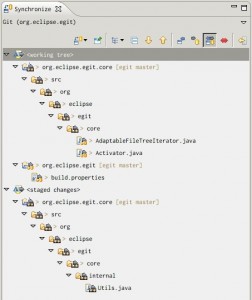
To activate this feature simply mark “Include local uncommited changes in comparison” in synchronize dialog and all staged and changed files will be shown in Synchronize view.

How do I access this synchronize view? According to the wiki http://wiki.eclipse.org/EGit/User_Guide I should be able to access it via Team-> Synchronize but this menu entry does not exists in my night EGit Installation.
@Lars Vogelproject context menu (synchronization on folder or file level is not supported). Are you sure that you check it on project level? If yes, please let me know, I’ll dig into this more deeply.
Strange, I’ve tested latest version from git and the ‘Team -> Synchronize’ option is in
Thanks for the reply. I was on the project level but I’m using multiple projects in one git repo as described here: http://www.vogella.de/articles/EGit/article.html#multiprojects
Can you try with multiple projects and see if it works for you?
@Lars Vogel
Actually I was testing this on egit repository with is a multiple repository, I even test with yours description and always there is an ‘Synchronize’ option in context menu. Maybe you could mail me this project?
btw. EGit always run synchronization on all project’s in repository so you don’t need to select them all before launching synchronize action.
I see now also the Synchronize option. I believe I had to re-start Eclipse after putting the projects under version control with egit but I’m not sure if that is really the case.
Sorry for the inconvenience.
@Lars Vogel
To be honest I don’t think that this could be the case. Anyway I’m glad that this issue i solved 😉
Hi all,
Thanks for the hint,
where can you set this behaviour as default ?
Greets
@Bernd Schatz
Currently this can’t be configured, but it seams to be a good idea to have such configuration.