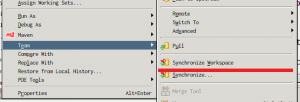One part of my Google Summer of Code project is to improve EGit Synchronization workflow and make it easier for new user to understood how it works.
So almost two weeks ago I’ve write a post with proposed new workflow for Synchronize Wizard. The main idea of that post was to initialize discussion with community how they want to use this wizard. According to Google Analytics this post was displayed around 120 times with isn’t that bad I think … but only one person leave a comment on it with isn’t a good result. Maybe I’m doing something wrong or I’m not making myself clear enough. Or maybe this topic isn’t so important for other people … I don’t know, maybe you can help me and give me some hints?
Apart from this, here is another part of changes that are proposed to be done in Synchronize workflow. Most of them are waiting for comments and approval in gerrit. This a good moment for comments and share thoughts about current implementation, before it will be merged into master branch. Additionally I’ve opened two bugs for discussion on Synchronize Wizard and Team menu based workflows:
I’m understood that you don’t want to play with our code base and struggle with project setup only to check one of two new features, so here is a short description of my ideas and some screenshots:
- Always use current selected branch (HEAD) as source of synchronization
As you may know currently the synchronization-dialog (this is a dialog that pops up after you select Team > Synchronize… from project’s context menu) allows select source and destination branch, and after that you can launch the synchronization action.When I was implementing this feature I had in mind git diff command, where you can easily compare two given points in repository history. But this command produces a patch-like output. You cannot move changes around, the only action that you can do with it is to only review it. In case of Synchronize View we use to use it to move changes around and prepare commit. So it is more then simple git diff.Another huge issue with this approach is that handling Synchronize View context menu actions like ‘Commit‘, ‘Merge‘, ‘Overwrite and Update‘ gets really complicated when base branch isn’t actual working branch.
Because of that I’ve decided that in new workflow you need to select only a destination branch! For now I think that I’ll not remove this functionality from EGit code, because maybe in feature we’ll found a use case when comparing two given branches without switching on one of them could be use full.
- Always fetch changes before synchronization
I’ve spotted that new git users that comes from CVS or SVN doesn’t really get the idea of ‘fetching changes locally’. They launch synchronization and want to see incoming changes without fetching them into repository. This feature could be also useful for old git users, because it will save couple of mouse clicks ;)The implementation that I’ve proposed don’t launch fetch action all the time. It checks does current branch tracks any remote branch, if yes it fetches changes from that remote, otherwise it will not do anything.OK, but what when I’m off-line and I’m working on branch that tracks origin/master, I would be forced to wait until connection timeout occurs?
Well … it depends 😉 Every time fetch fails you will be informed by dialog that you can disable automatic-fetch in Team > Git preferences. So in the worst case you will wait only once for connection timeout, then you will be informed that you can disable auto-fetch.
- New Synchronize Wizard
After discussion in bug 344888 I’ve decided to abandon changes that I’ve presented two weeks ago. And implement it this way: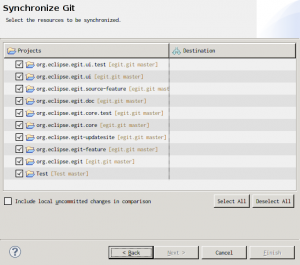
As you can see there is only destination branch. Also all project names have decorations that describes repository name and current branch name. There i a single button for include local changes and that’s all, no more pages and logic’s.
Additionally, the Destination branch list will contain also additional refs like FETCH_HEAD
- New context menu option ‘Synchronize Workspace’
This a short cut for comparing HEAD against HEAD with included locally made changes. It is useful when you want to see what changes you made in workspace before you commit them. I think that this is a most use case for synchronize view therefore I’ve decided to add this shortcut.
- No more Synchronize-dialog
This a Matthias Sohn idea to replace synchronize-dialog with dynamically build sub menu entry (same as in ‘Switch To‘ action).This sub menu will contain 20 elements at most. They are alphabetically ordered and include local and remote branches, tags and additional refs like FETCH_HEAD. You don’t find here HEAD and name of current selected branch, because for synchronizing against those is ‘Synchronize Workspace‘ action. If you don’t see branch or tag that you would like to synchronize against, you need to choose ‘Custom…‘ option. After that the Synchronize Wizard will be shown where you can choose destination from complete list of branches, tags and additional refs.
- Push and Pull actions in Synchronize View toolbar
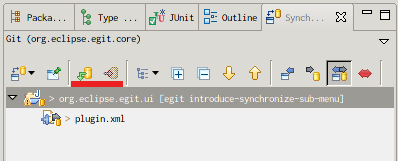
This change is merged into current master, so if you want to check out that you need to install a nightly build of EGit.
There is only one limitation for push action, it works only when you are synchronizing one repository. It would be disabled when you synchronizing more then one repo.
It is all for now. Any ideas and comments are welcome (and needed ;))!.