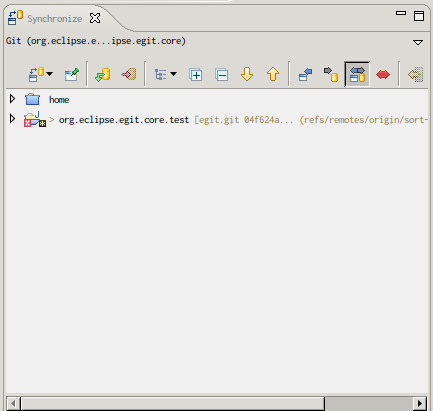After more then five years working at NCDC in Szczecin I decided to move on and start something new.
During that five years I learn a lot and worked with extraordinary people! Thanks to NCDC I meet great people at conferences (like GeeCon, 33rd Degree, Confitura) and Java User Group’s meetings. I know this for sure that I won’t be in this place with this knowledge and skills if I didn’t join NCDC back then. Thank you all!
But it’s time to move forward, meet new people and learn new things … since first of September 2012 I’m employed in CollabNet and will be working on Gerrit and TeamForge integration. Also part of my duties in CollabNet would be improving Gerrit, JGit and EGit projects so stay tuned for ours contributions 😉
Oh, and one last thing I’m moving to Berlin …